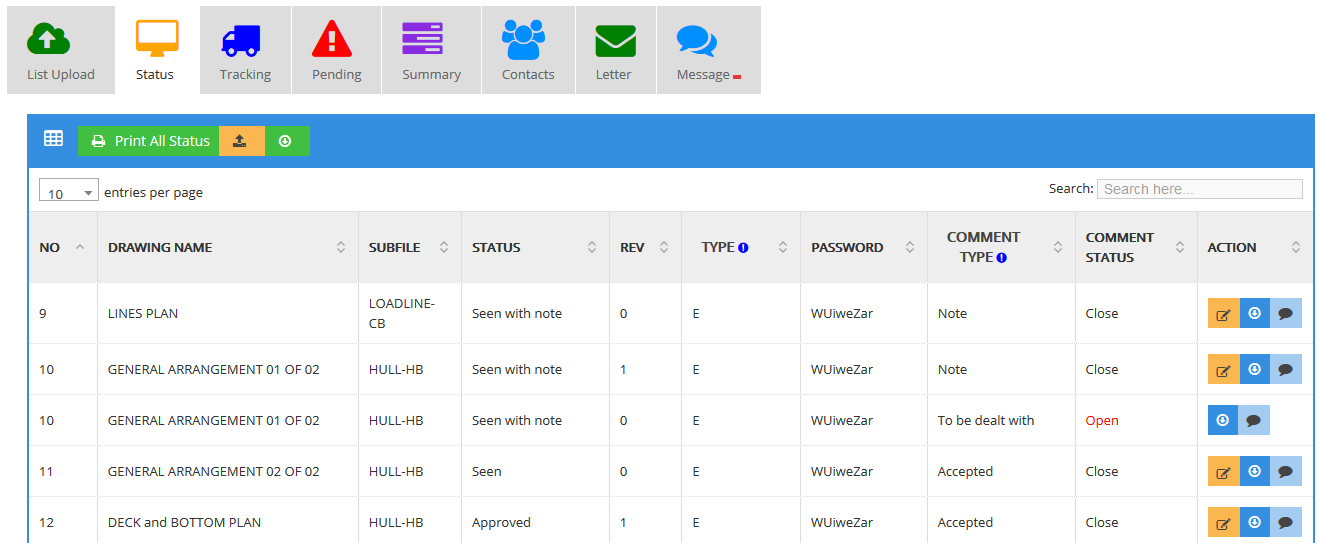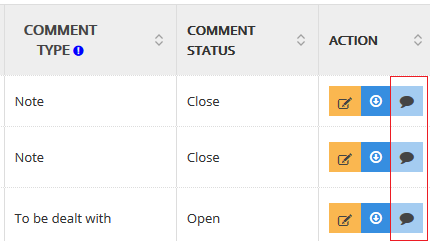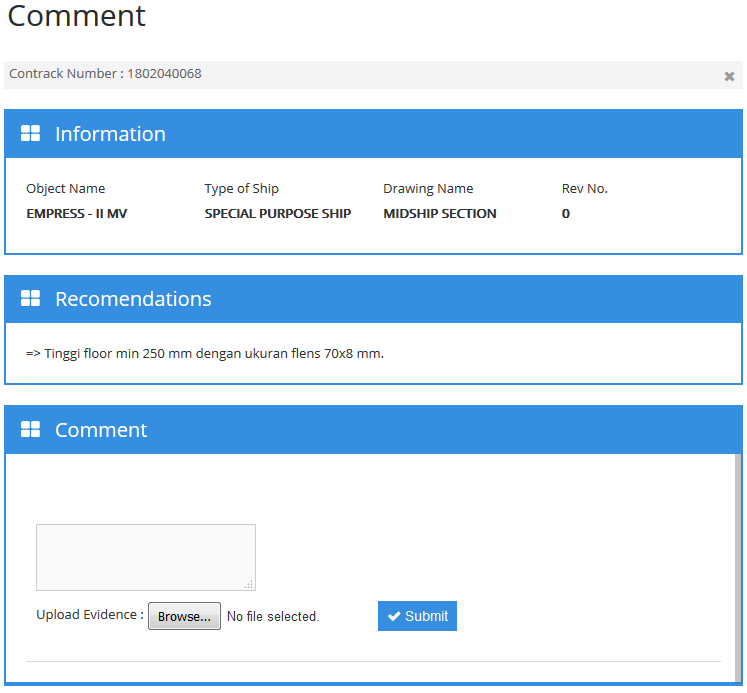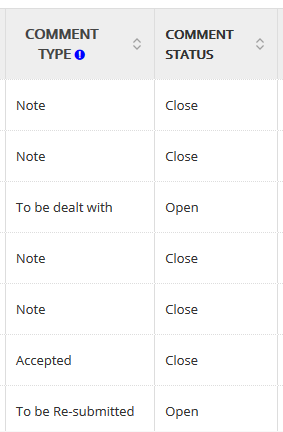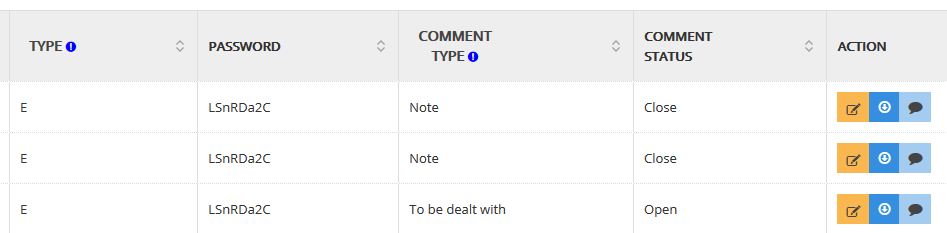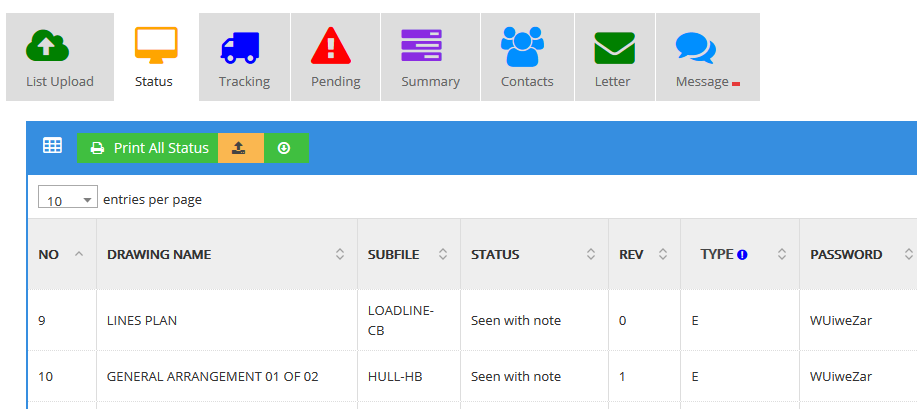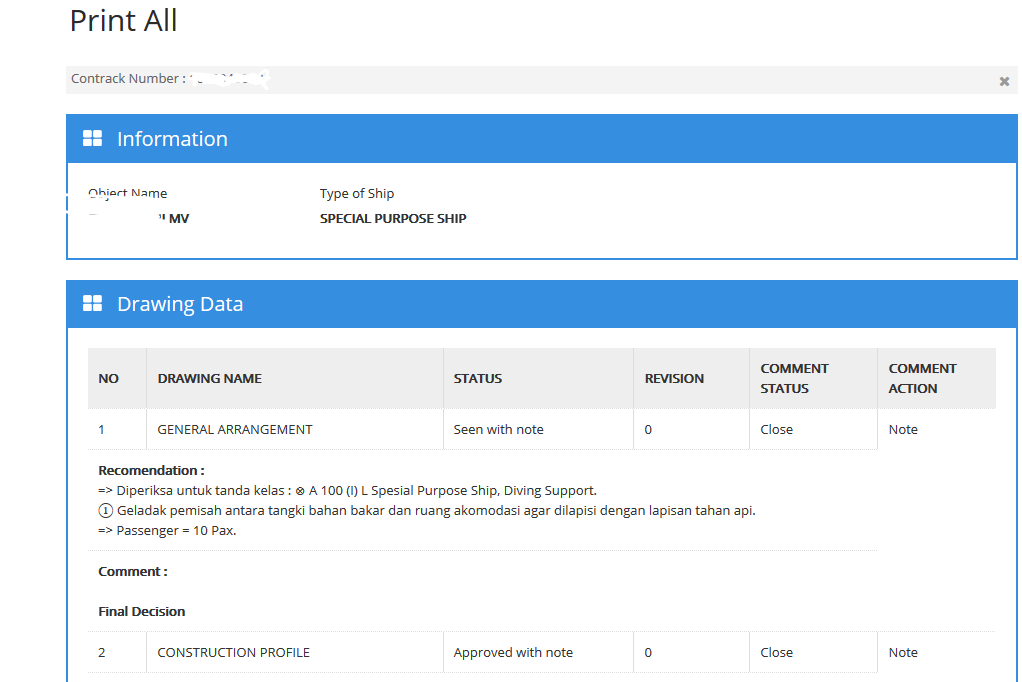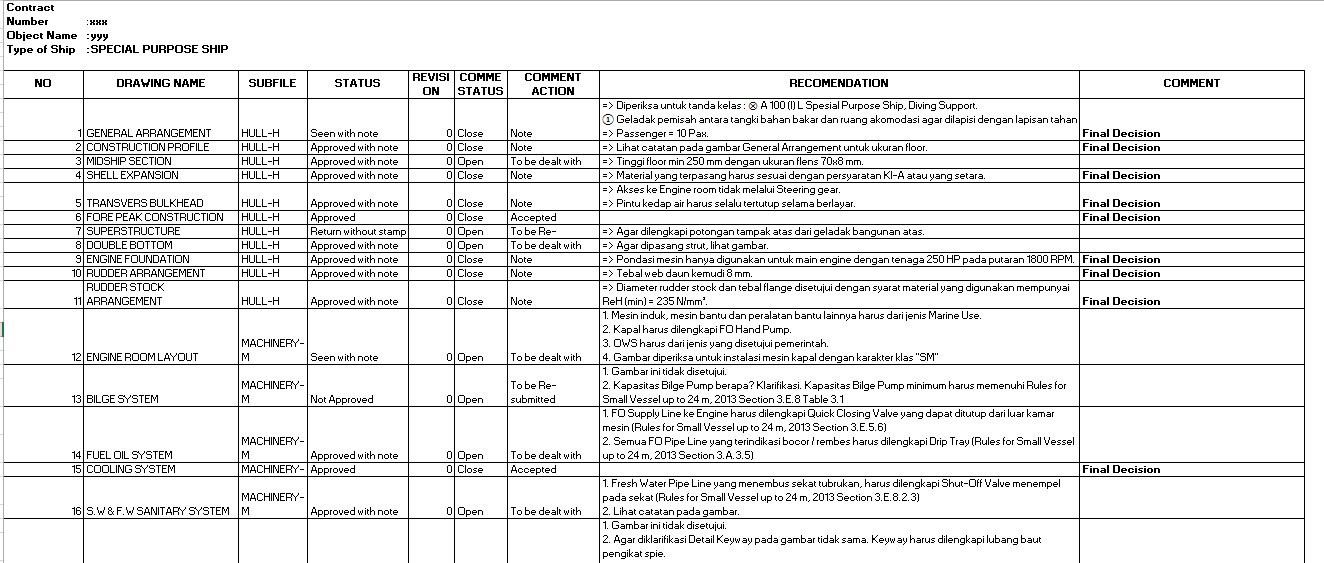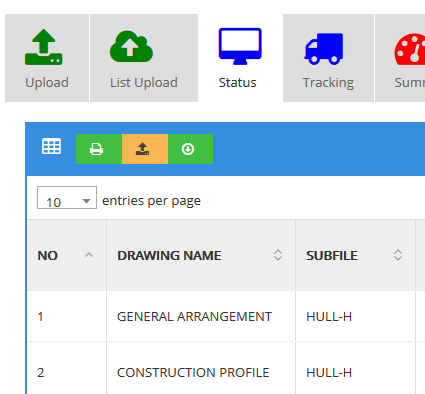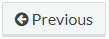Status
No. |
Action |
Expected Result |
1. |
Ship owner/Ship Management bisa melihat status dari gambar yang telah diperiksa pada menu Keterangan:
( E=Elektronik ; P = Paper )
A design document with recommendations that are as information. Comment of correspondence with the Applicant is closed (closed comment).
A design document without recommendation. Comment of correspondence with the Applicant is closed (closed comment).
A design document with recommendations that needs explanation enclosing with evidence without having to re-submitted design document revision. Comment of correspondence with the Applicant is opened (open comment).
A design document with recommendations and need revision. Comment correspondence with the Applicant is opened (open comment). Membuka dan membalas komen pada menu Tab Action
|
Balas komen-----------------------------> ! (Reply comment)
Evidence : Dapat berupa image, pdf, ms word untuk pembuktian pelaksanaan rekomendasi gambar/dokumen ataupun sanggahan terhadap rekomendasi gambar.
|
2. |
Download per item Gambar :
|
|
3. |
Print All Drawing Status : Seluruh rekomendasi hasil pemeriksaan gambar/dokumen dapat dicetak pada tab |
|
5. |
Download All Drawing : Meng-unduh seluruh gambar hasil pemeriksaan gambar/dokumen yang telah distamp pada tab |
|
Created with the Personal Edition of HelpNDoc: Free Kindle producer